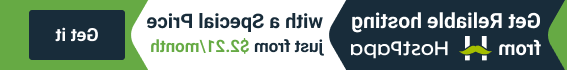- Web templates
- E-commerce Templates
- CMS & Blog Templates
- Facebook Templates
- Website Builders
Drupal 7.x. How to manage slider options
August 11, 2015
This tutorial shows how to manage slider options in Drupal 7.x. templates.
Drupal 7.x. How to manage slider options
In Drupal templates, the slider can be simply managed from Drupal Admin Panel.
Log into Drupal Admin Panel, go to Configuration > Media > FlexSlider:
From the list, you can select carousel > Edit:
Then you will see all the setting options with the description of each setting. So, it’s easy to understand and manage them.
Let’s check some of the basic setting from these Slider Settings.
-
Image style:
Normal image style;
Thumbnail image style;
-
Other options (each option will have the description, so it’s easy to manage):
Animation: select your animation type;
Animation speed: set the speed of animations in milliseconds;
Slide Direction;
Easing;
Slideshow speed: set the speed of the slideshow cycling in milliseconds;
For example, we set Slideshow for 5000, this makes each slide display for 5 seconds.
Starting Slide, etc.
Feel free to check the detailed video tutorial below: