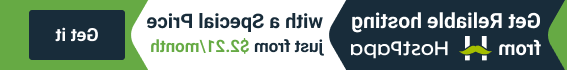- Web templates
- E-commerce Templates
- CMS & Blog Templates
- Facebook Templates
- Website Builders
WordPress. How to create a skills page
June 5, 2015
The following tutorial will teach you how to add a “skills” page (if it’s enabled in your WordPress template).
WordPress. How to create a skills page
-
Navigate to Skills -> add new . Edit the content of your skill post and Input skill level, click “Publish”:
-
Navigate to Pages -> add new and insert the following shortcode where needed:
[skills posts_count="5" excerpt_count="7" more_btn="" appearance="true"]
Click “Publish”:
-
In that shortcode you can change the number of Skills posts and excerpt words displayed:
-
Check the page you created and you’ll see the Skill page among the others:
Feel free to check the detailed video tutorial below:
WordPress. How to create a skills page
In case you are looking for some educational purposes templates, don’t hesitate to browse through our education wordpress themes.