- Web templates
- E-commerce Templates
- CMS & Blog Templates
- Facebook Templates
- Website Builders
WordPress. How to work with Cherry Lazy Load Boxes Plugin (based on Cherry 3.x)
October 15, 2014
Hello, this tutorial shows how to work with Cherry Lazy Load Boxes Plugin.
WordPress. How to work with Cherry Lazy Load Boxes Plugin
In order to add the lazy load effect for your content, you should perform the following:
-
Open WordPress administration panel;
-
Open any page in Pages -> All Pages tab:
-
Find the part of the content that you need to add the effect to;
-
Wrap this part of the content with the following shortcode tags:
[lazy_load_box]any text content[/lazy_load_box]
-
You can add the following attributes to the shortcode:
-
Effect – shows the fade in effect;
-
Speed – shows the animation speed in miliseconds;
-
Delay – shows the delay before the element appears;
-
custom_class – allows you to add a specific css class that you can use further for style modifications.
-
-
The following effects values can be used in the shortcode:
-
fade;
-
slideup;
-
slidefromleft;
-
slidefromright;
-
zoomin;
-
zoomout;
-
rotate;
-
skew.
-
-
Add the desired attributes with their values to the shortcode:
Feel free to check the detailed video tutorial below:



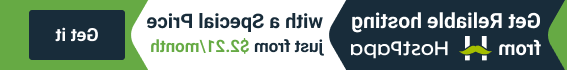










.jpg)



